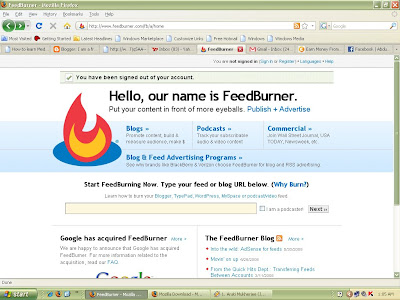
If the image is not clear to you, click to enlarge.
Type the URL of your blog in the space provided. Make sure to check the box beside it if your blog is a "Podcast".
Now if your blog contains valid articles then it will be successfully fed. A new page will appear asking you to sign up.
After signing up, you can do a lot of things, including "Analyze", "Monetize", "Publicize", "Troubleshootize" etc.
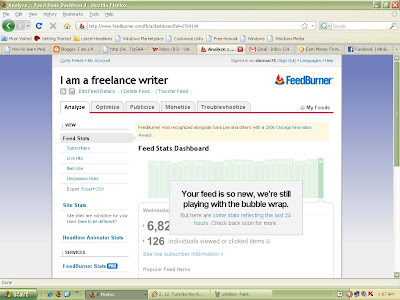
Click on "Publicize" tab. You can see a list of services on the left. Select "Chicklet Chooser".
Select from a list of options that will show up in your blog.
Select "Blogger" from the drop down list and click on "Go".
Now you'll see a screen like this:
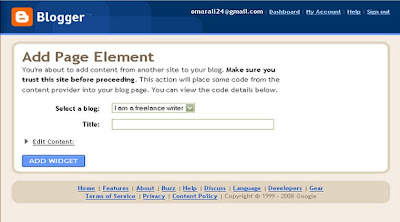
Write the title in the title tab.
Now you'll see the widget icon on your "Add and Arrange Page Elements" in "Layout". Like the way I selected "Subscribe Now:" in the following image:
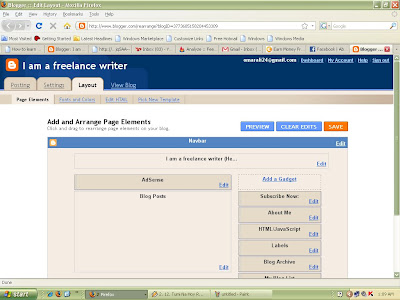
You can also use other services from Feedburner.
I hope it was useful for you. Feel free to comment, give feedback or exchange links or technorati favs with me.









No comments:
Post a Comment